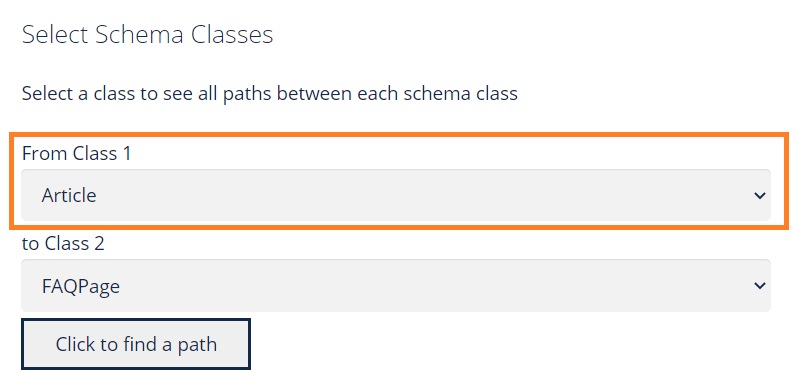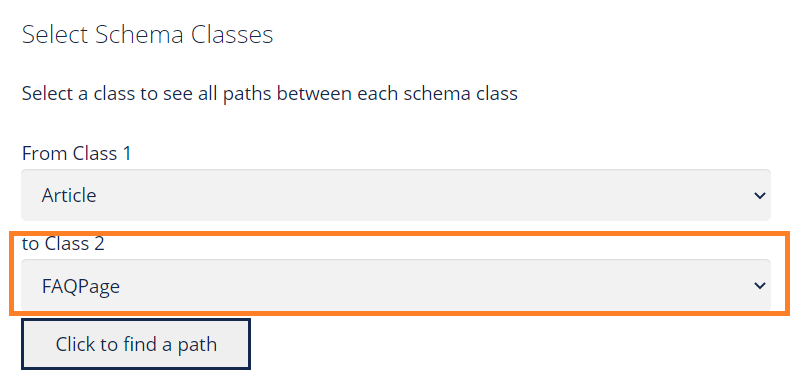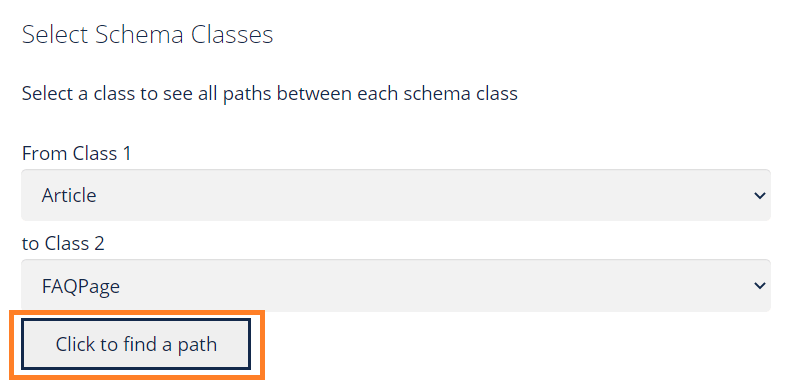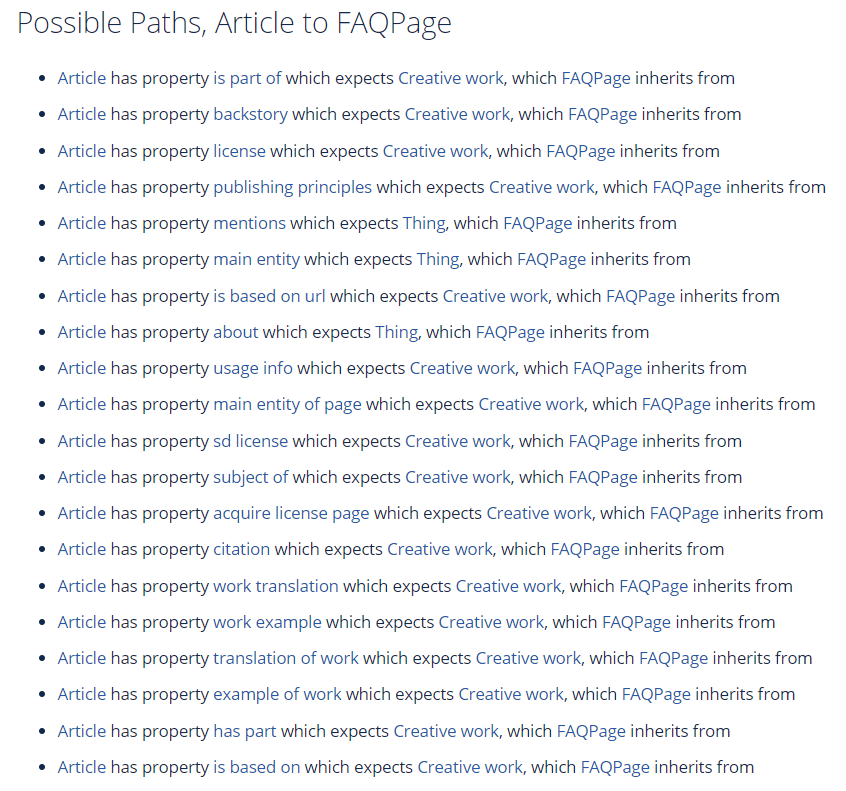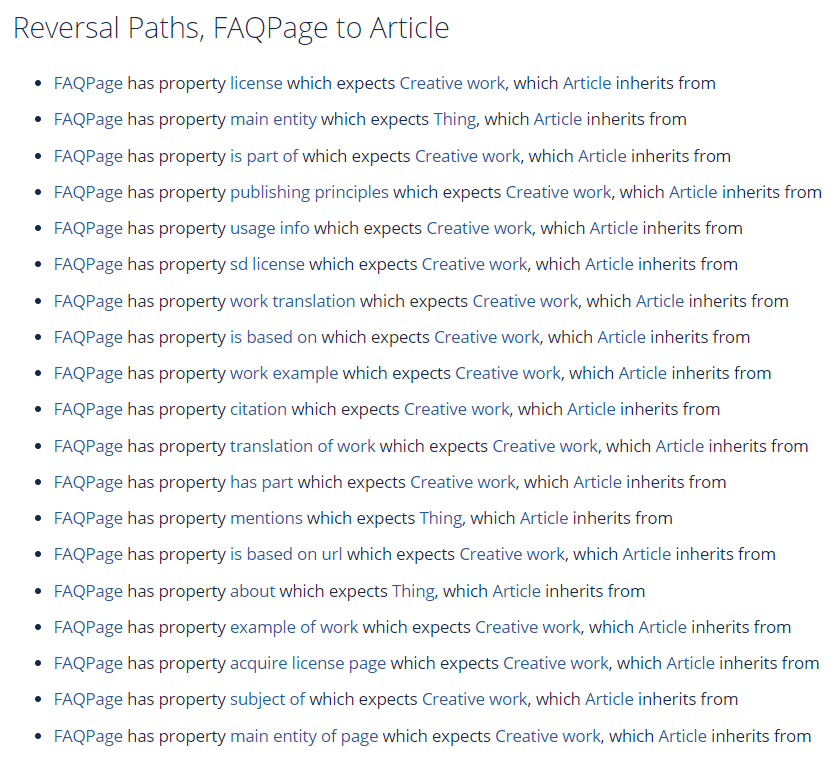The Schema App Paths Tool assists in determining how to nest Schema data types within Schema Markup in relation to other Schema data types. When you are looking to connect two data items but aren’t sure how they might connect using the schema.org properties and types, you can use the Schema App Paths tool to help determine how they might connect. We do this by looking at each data type and their properties to scan eligible properties to connect the two data items.

How Does the Schema Paths Tool Work?
The Schema Paths Tool requires you to select two classes—or data item types—to connect. For a deeper dive into the tool see our How to use the Schema Paths Tool article.
Let’s walk through a common example: connecting an Article to an FAQPage.
Step 1: Select Your First Class
- Class 1 is the primary entity on the page. It will be at the top of the hierarchy, and the second class will be embedded within it.
- You can select them from the drop-down list, or type in the name of the class you’re looking for.
For our example of an Article connected to an FAQPage, select Article from the first dropdown menu. This will be your primary entity.
Step 2: Select Your Second Class
- Class 2 will be embedded within Class 1. This is the class that you want to connect to your primary entity on that page.
- You can select them from the drop-down list, or type in the name of the class you’re looking for.
For our example of an Article connected to an FAQPage, select FAQPage from the second dropdown menu.
Step 3: Find Your Possible Paths!
- Click on “Click to find a path”.
- Essentially, you’re asking the tool: how can these things be connected?
- The tool will present you with a list of all possible schema.org properties to relate these data item types.
For our example of an Article connected to an FAQPage, look at all of the possibilities to connect these data item types!
Video Tutorial
We’ve put together a step-by-step video tutorial to help you get started!
We want your schema markup to be successful! That’s why we offer comprehensive resources like the Schema Paths tool to help you get started. If you are looking to expand your structured data markup, get in touch! We’re here to help.