We often get asked which properties are required for a Schema.org Type. The answer depends on what you’re trying to accomplish with your Schema Markup and the outcome you’re trying to achieve.
Users are often trying to figure out what properties they should include because they want to:
- Achieve a rich result on Google
- Fix issues that appear on the Schema Markup Validator (SMV) or Google’s Rich Result Testing Tool.
Schema.org itself does not have any required fields. Therefore, it is important to decide what outcome you are trying to achieve from implementing Schema Markup before picking the right properties to utilize.
In this article, we will explore the Schema.org vocabulary and help you understand which properties to use for your markup.
Schema.org Does not Require Fields
Schema.org is a standardized vocabulary. It provides a list of types and properties that you can use to describe the content on your site.
The closest Schema.org comes to requirements are property restrictions so that you provide the expected values. For example, the description property on Schema.org expects you to provide a text value for the property, while the offers property expects users to describe the Offer (another Schema.org Type).
Schema.org Data Consumers Require Fields
The consumer of the schema.org applies requirements based on the use case.
Google’s Search Documentation for the Recipe Data Type lists several required and recommended fields. These properties are required in the Schema.org markup to meet the needs of the Recipe Use Cases. If you are not interested in achieving a rich result, your markup is still valid if you don’t include the required properties.
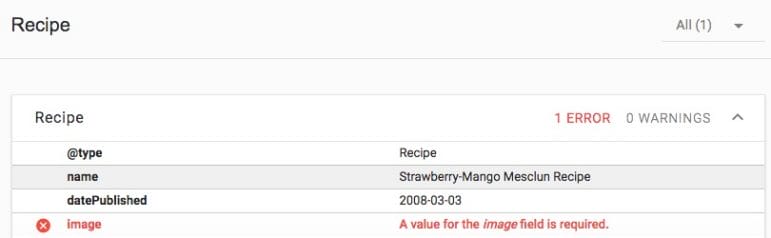
Schema App Required & Recommended Fields
Many people find schema.org requires a steep learning curve, I believe it’s because there is so much choice. Nearly 600 data types and 800 properties can appear daunting for beginners. For most intents and purposes users want guidance for schema.org fields to prioritize their efforts.
While Schema App has had some validation rules for some time, e.g. Organization require Name, Logo, we have significantly extended the ruleset. We now have 211 schema.org rules that mirror Google’s Structured Data Search Documentation.
The Schema App Editor property layout is reorganized based on these rules, pulling up the required and recommended fields to the top, while the remaining properties specific to each class remain below. As before, you can still save data items without filling in required fields, it will show you a warning and ask for confirmation.
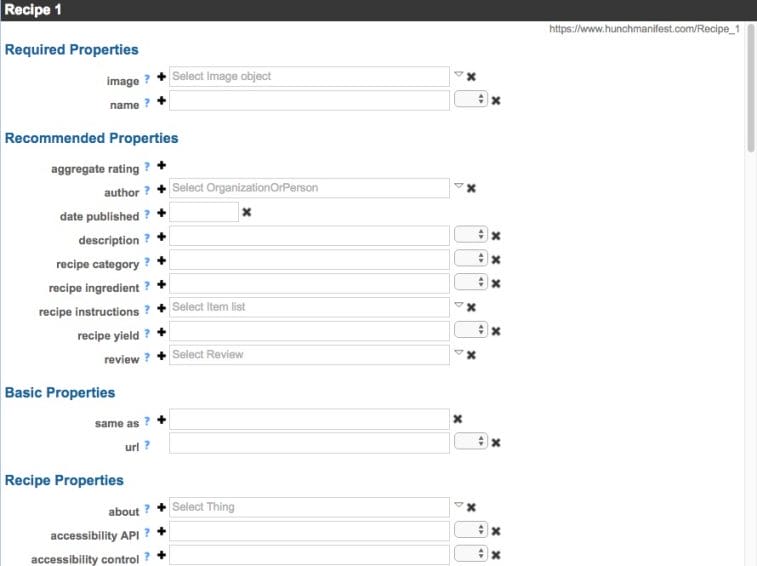
Moreover, we built rules into the Data Items report to quickly see errors and warnings.
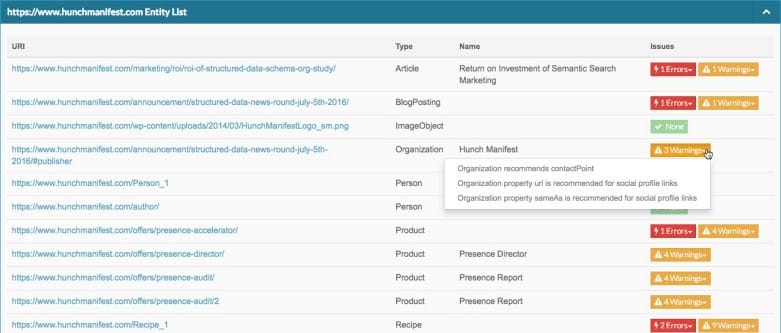
At Schema App, we offer comprehensive schema markup reporting tools to make sure you are maximizing your results from structured data. Set up a strategy call with our technical experts today!
Start reaching your online business goals with structured data.

