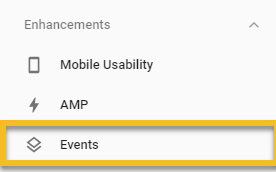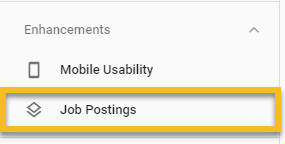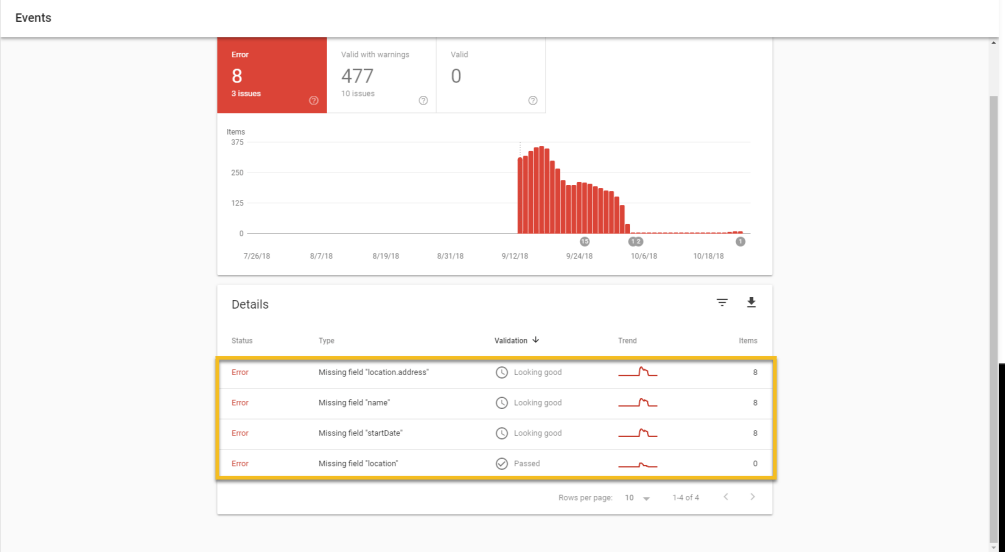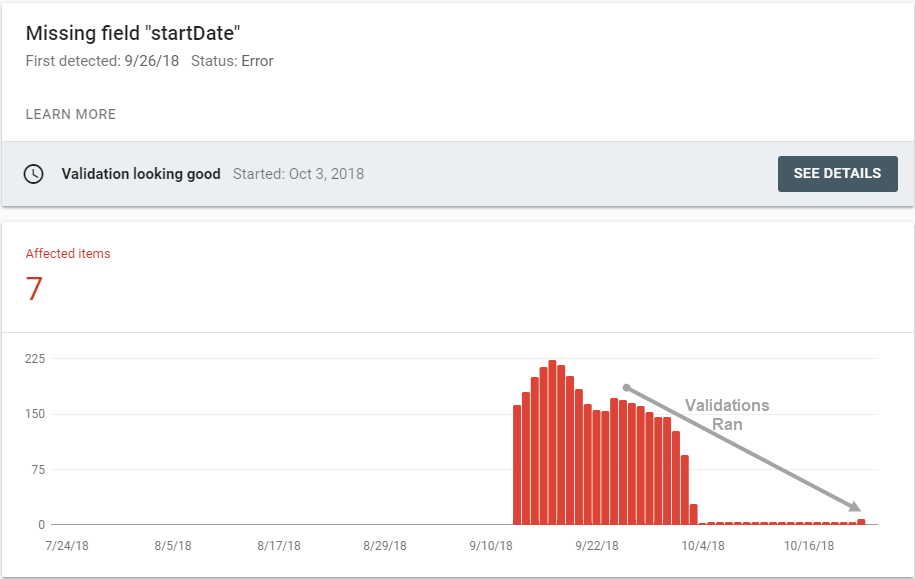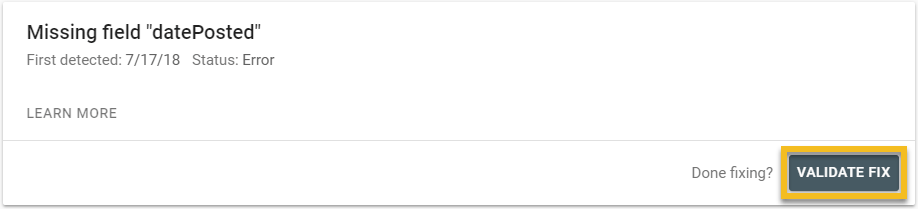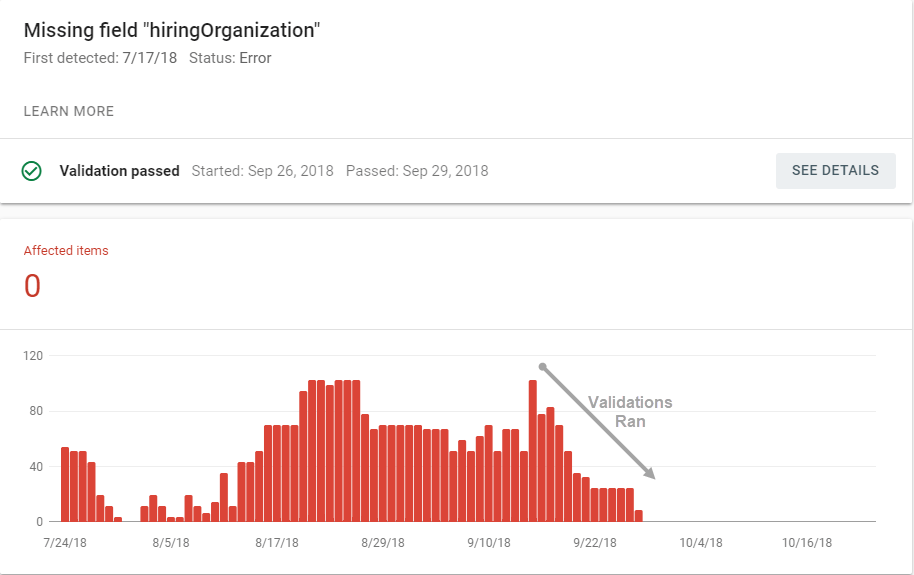Sometimes errors show up in Google’s Search Console that aren’t showing in other validation tools, such as the Schema Markup Validator (SMV),which replaced Google’s Structured Data Testing Tool on August 9th, 2021. When this happens it is difficult to know which tool is providing you with accurate information. Our team has uncovered some misattributed errors in the Search Console. If you are running into a similar issue, read on …
It takes a bit of investigating, but there are a few things you can do to get to the bottom of this discrepancy.
First, you will need to navigate to the “Enhancements” section of Search Console to the relevant rich result to view any errors that might exist. Examples may include Job Posting or Events.
Google Search Console will identify the specific error. For example, one of the errors below is the “Missing field” errors. If you click on the URL instance of the error, it will display the offending code that is prompting the error. For example, it may indicate that a property is missing, and display a code snippet to prove that the property is in fact not there.
But is this the case? Navigate to the live page and run the Schema Markup Validator, which is replacing Google’s Structured Data Testing Tool, or “inspect” the page, to see if the code is present:
- Google Structured Data Testing Tool or Schema Markup Validator- click on the entity on the page and then the @type property to see where the markup begins in the code. We place a comment tag above the markup, which differs depending on which content management system you use.
- Inspect function – Right-click on the web page and click on the option “Inspect”. From here, you will see the console pop up and then will be able to perform a search of the code with the key command Ctrl+F to find whichever item is prompting the error and confirm whether it is missing.
Our team has investigated a couple of instances where this search verifies that the markup is there, despite the disagreement with Search Console and has found a solution, where the errors decline steadily over the course of a few days, as seen here:
To resolve these occurrences, you will need to click on the error to get further details, and then click on “Validate fix”.
This can take a bit of time to run the validation, depending on the number of errors and pages. Additionally, in our experience, it will not necessarily resolve all of the errors on the first validation, thus you may need to rerun the validation to resolve the remaining issues. In each case that our team encountered we were able to resolve all of the errors after running the validation a few times and each validation can take a few days to run.
In the first example, the latest validation is still running to resolve 7 errors, but the previous few validations you can see the impact of in the decline in errors the few days prior. Whereas, in the following example the first validation was ran a few days prior to the 22nd and steadily fell up until the 29th, in which it passed the validation and showed no errors.
Not only can we resolve errors in structured data markup through testing tools like the Rich Results Testing Tool or the Schema Markup Validator for your schema markup syntax, but we can also use these errors to inform your content strategy. Errors show mistakes in your schema.org syntax, but they also show opportunities. Make your schema markup more robust by adding content to resolve any errors, and fill in missing recommended schema.org properties, where the content exists or is added to the page, to maximize your results through structured data.
Start reaching your online business goals with structured data.