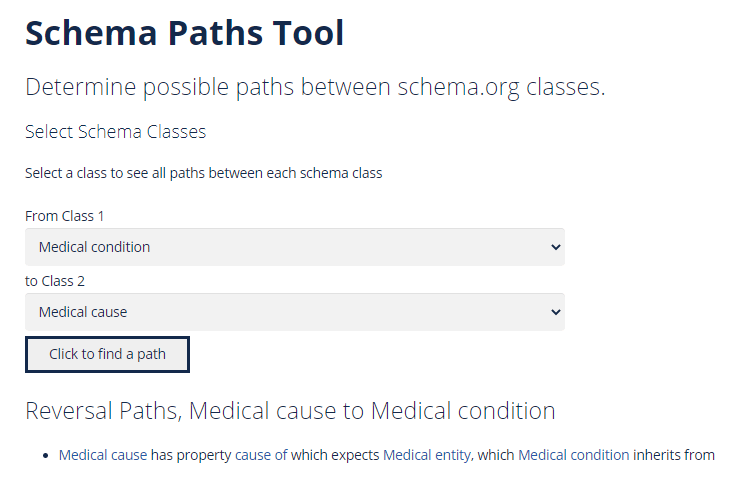Have you ever wondered how to connect different data types together, or what property best describes the relationship between two entities?
At Schema App, we want to help you get the most out of your structured data. One of the best ways to do this is to ensure you’re connecting your data items in the most specific and descriptive way possible. The Schema Paths tool is a quick and easy way to see which Schema.org properties can be leveraged to connect your data items.
Step 1: Access the Schema Paths Tool
You can access the Schema Paths Tool by logging into your Schema App account and selecting Tools > Schema Paths or clicking this link.
Step 2: Select Your Schema Classes
The tool will require you to select two classes—or data item types—to connect. You can select them from the drop-down list, or type in the name of the class you’re looking for. Then click on “Click to find a path”. Essentially, you’re asking the tool: how can these things be connected? The tool will present you with a list of all possible properties to relate these data item types.
💡 TIP! If you’re unsure how the properties are defined, clicking them will open their entry in schema.org.

Step 3: See Possible Paths Between Each Schema Class
You’ll notice the Schema Paths tool presents available properties in two sections:
- Possible Paths, which connect the first selected class to the second
- Reversal Paths, connecting the second class to the first.
This is because the first class is considered the primary class. It will be at the top of the hierarchy, and the second class will be embedded within it.
Certain selected classes will only return paths in one direction. This is because the rules governing these data item types only allow for a unilateral relationship. For example, the Schema Paths tool will only show Reversal Paths connecting a Medical Condition to a Medical Cause. So, if you wanted your schema markup to state that a Medical Condition is caused by a particular Medical Cause, the statement would have to be: MedicalCause → causeOf → MedicalCondition. The Medical Cause would need to be the primary entity, and the Medical Condition would be embedded within it by way of the cause of property.
Leverage the Semantic Power of Schema Markup
Getting to know all the types and properties in Schema.org’s vocabulary is a bit like learning grammar for a new language—but getting it right doesn’t have to be hard! Equipped with the Schema Paths tool, you can ensure you’re leveraging the semantic relationships between data items quickly, effectively, and painlessly.
We want your schema markup to be successful! That’s why we offer comprehensive resources like the Schema Paths tool to help you get started. If you’re looking to expand your schema markup, get in touch! We’re here to help.
Start reaching your online business goals with structured data.