Schema App Drupal Module
Deploy Accurate, Advanced Schema Markup on Your Drupal Site with Schema App
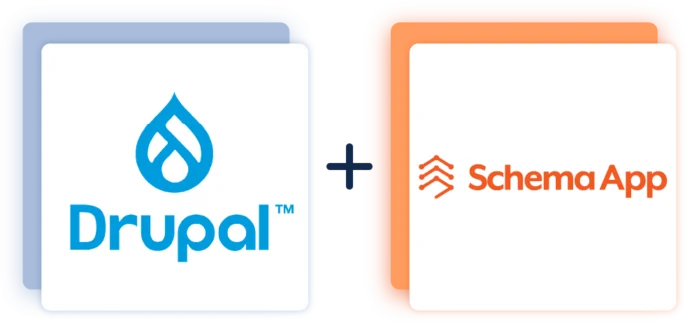
How the Schema App Drupal Module Works

Step 1.
Download and install the Schema App Drupal Module in Drupal.

Step 2.
Your Customer Success Manager will author your Schema Markup using the Schema App Editor or Highlighter.
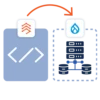
Step 3.
The Schema App Drupal Module receives your Schema Markup from Schema App and stores it server-side.
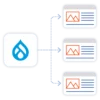
Step 4.
The module then uses Drupal hooks to insert the markup to the page near real-time on page load.
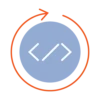
Step 5.
The module refreshes once every 24 hours to reflect any changes made to your Schema Markup.

Step 1.
Download and install the Schema App Drupal Module in Drupal.

Step 2.
Your Customer Success Manager will author your Schema Markup using the Schema App Editor or Highlighter.
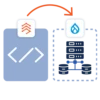
Step 3.
The Schema App Drupal Module receives your Schema Markup from Schema App and stores it server-side.
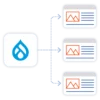
Step 4.
The module then uses Drupal hooks to insert the markup to the page near real-time on page load.
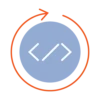
Step 5.
The module refreshes once every 24 hours to reflect any changes made to your Schema Markup.
