
Connect with customers at the beginning of their buying journey! Adding structured data to your Shopify store helps search engines better understand your website. This increases the chance of customers finding and purchasing products or services like yours.
You can also unlock enhanced Google features called rich results. These enhancements display additional information in search, including price, ratings, reviews, frequently asked questions, videos, and more!
SHOPIFY CORE
Automated schema markup for products
Shopify Core works with any theme and provides optimization for everything we can optimize on your site. Just install the App and you are done! Shopify Core automates schema markup for the following types of content:
- Products
- Product variants
- Product category pages
- Individual blog postings or articles
- Aggregate ratings for products
Example of what your products could look like in search:
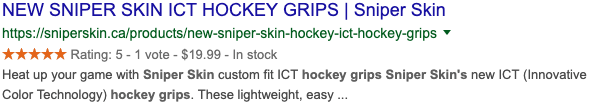
SHOPIFY ADVANCED
Shopify Core + Schema App Pro Subscription
Shopify Advanced includes all of the features of Shopify Core PLUS and a Schema App Pro subscription. The pro subscription gives you the ability to optimize your other store content through our world-leading Schema App platform, including:
- Products
- Product variants
- Product category pages
- Individual blog postings or articles
- Aggregate ratings for products
- Store homepage
- Contact us
- Services
- About us
- Locations
- Any schema markup available for your website and content!
To purchase the advanced offering, first download Shopify Core and then upgrade to the Advanced option.
Frequently Asked Questions
- Schema Markup for Products (schema.org/Product)
- Adds markup for variants of each product (schema.org/Offer)
- Simple properties like name, category, image, brand, SKU, and weight, including units mapped to the correct code
- Schema Markup for Category Pages (schema.org/OfferCatalog)
- Schema Markup for Individual Blog Posts (schema.org/BlogPosting), Blog, and Pages (schema.org/Article)
- Adds aggregate rating to produce a rich snippet for products
- Integration with Schema App in Advanced App
- Navigate to the Schema App for Shopify app page in the Shopify App Store.
- Log into your Shopify Store by entering its website address.
- Install the Schema App for Shopify App.
- The Schema App Shopify App will ask you to confirm your installation. Click Install app.
Congratulations!
Your Shopify App should now be connected to your Schema App account. No further configuration is required. Learn more.
You can verify that markup is being added to your pages by viewing the source of your page and looking for a JSON-LD block at the bottom of the page’s head element. The block of JSON-LD will be surrounded by a comment saying “SchemaAPP Liquid Start” and “SchemaAPP Liquid End”. Learn more.
In order to upgrade or downgrade you need to be logged into your Shopify account.
To Upgrade/Downgrade:
- Go to “Apps”
- Go to “Settings”
- Click “Upgrade” (or “Downgrade”)
